Login
Accessing this course requires a login. Please enter your credentials below!
Each chapter has recording exercises based on the chapter’s content.
בכל פרק יש תרגילי הקלטה המבוססים על תוכן הפרק.
There are different types of recording exercises:
1. Record the missing word from the word bank.
2. Record the written sentence.
3. Write the recorded sentence.
4. Record an answer to the question.
In a recording exercise where you need to complete the missing word from a word bank, pay attention to the number of existing recording exercises (indicated by the circles in the center). To start recording, click on ‘Push to speak.‘ To move to the next question, click on the arrow on the right or one of the circles in the center.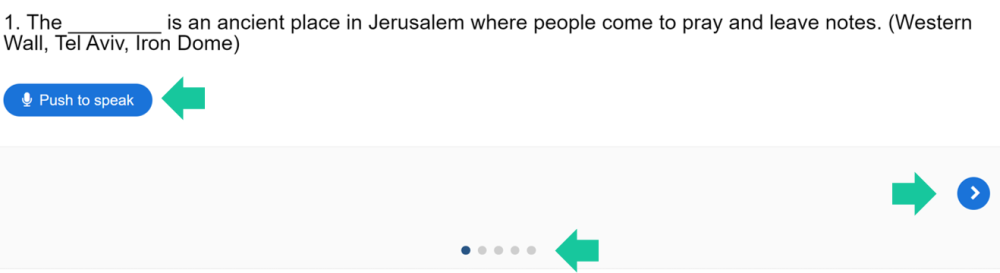 For typing a recorded sentence, click on the speaker icon on the left, listen to the sentence, type what you heard, and click on ‘Check.’
For typing a recorded sentence, click on the speaker icon on the left, listen to the sentence, type what you heard, and click on ‘Check.’
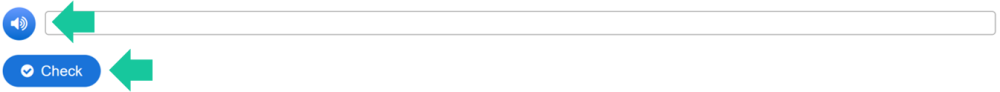 For recording a typed sentence, read the sentence and click ‘Push to speak.’ To move to the next question, click on the arrow on the right or one of the circles in the center.
For recording a typed sentence, read the sentence and click ‘Push to speak.’ To move to the next question, click on the arrow on the right or one of the circles in the center.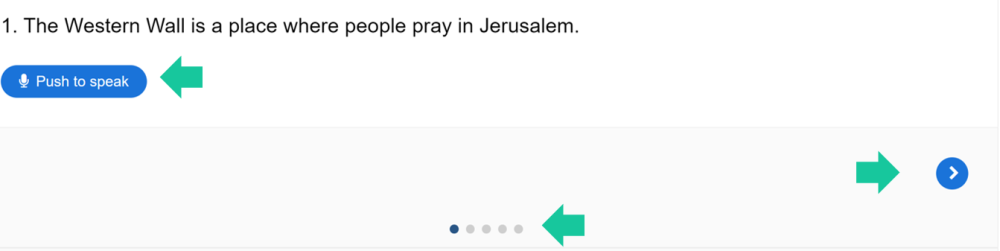 For recording an answer to an open-ended question, click the ‘Record‘ button to start recording.
For recording an answer to an open-ended question, click the ‘Record‘ button to start recording.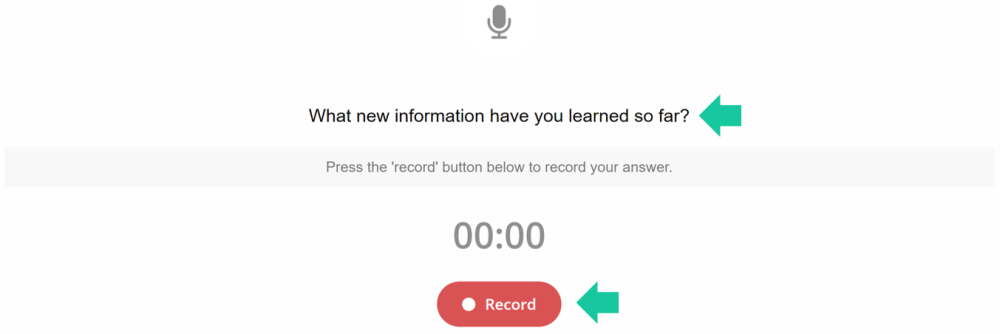 While recording your answer, you will see the following screen showing the recording time and three buttons: ‘Retry‘ – try again, ‘Pause‘ – pause the recording, and ‘Done‘ – finish recording.
While recording your answer, you will see the following screen showing the recording time and three buttons: ‘Retry‘ – try again, ‘Pause‘ – pause the recording, and ‘Done‘ – finish recording.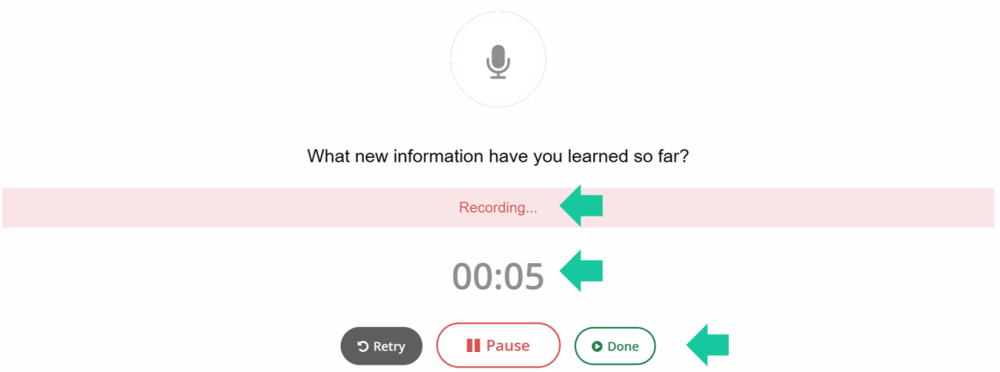 If you clicked on ‘Done,’ you will see the following screen with a green confirmation that the recording was successfully completed. Here, you can choose to download the recording to your personal device or try again. If you move forward, the recording will be sent to your teacher for review.
If you clicked on ‘Done,’ you will see the following screen with a green confirmation that the recording was successfully completed. Here, you can choose to download the recording to your personal device or try again. If you move forward, the recording will be sent to your teacher for review.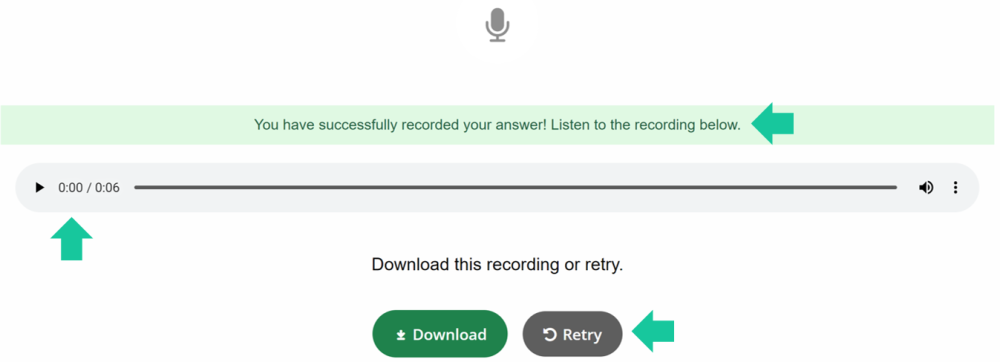
ישנם סוגים שונים של תרגילי הקלטה:
1. הקליטו את המילה החסרה מתוך בנק המילים.
2. הקליטו את המשפט הכתוב.
3. כתבו את המשפט המוקלט.
4. הקליטו תשובה לשאלה.
בתרגיל הקלטה בו יש להשלים את המילה החסרה מתוך בנק המילים, חשוב לשים לב לכמות תרגילי ההקלטה הקיימים (מסומן לפי העיגולים במרכז). להתחלת הקלטה יש ללחוץ על ‘Push to speak‘. למעבר לשאלה הבאה, יש ללחוץ על החץ בצד ימין או על אחד העיגולים במרכז.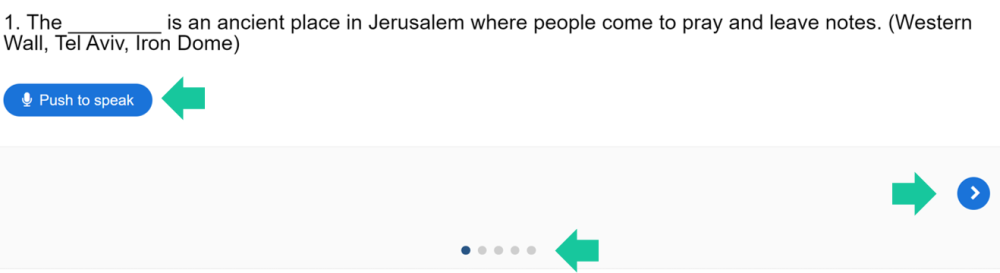
בהקלדת משפט מוקלט, יש ללחוץ על סמן הרמקול מצד שמאל, להקשיב למשפט, להקליד את מה ששמעתם וללחוץ על ‘Check‘.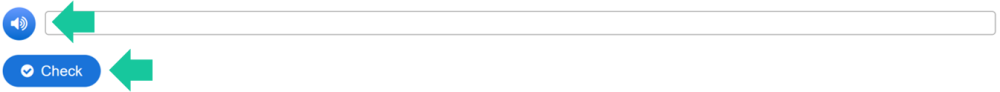
בהקלטת משפט מוקלד, יש לקרוא את המשפט וללחוץ ‘Push to speak‘. למעבר לשאלה הבאה, יש ללחוץ על החץ בצד ימין או על אחד העיגולים במרכז.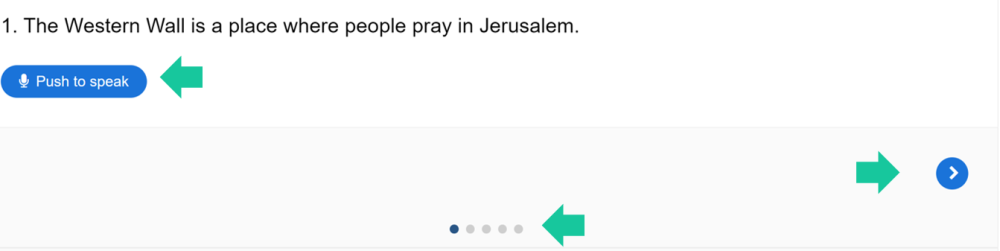
בהקלטת תשובה לשאלה פתוחה, יש ללחוץ על לחצן ‘Record‘ על מנת להתחיל הקלטה. 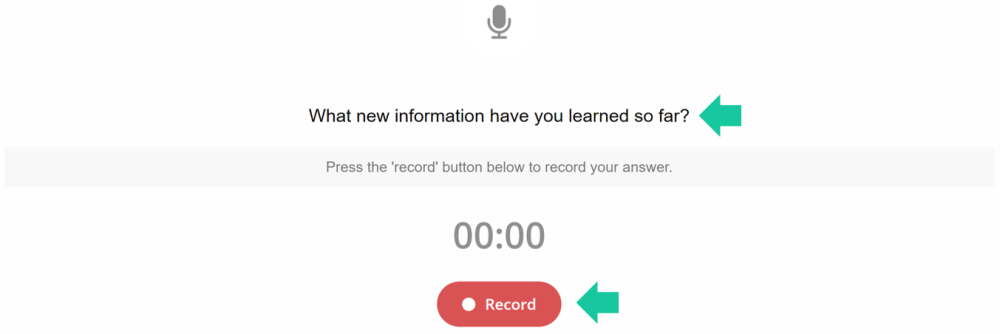 בזמן הקלטת תשובה, תראו את המסך הבא בו תראו את זמן ההקלטה ושלושה לחצנים: ‘Retry‘-נסו מחדש, ‘Pause‘-יצירת הקלטה ו-‘Done‘-סיום הקלטה.
בזמן הקלטת תשובה, תראו את המסך הבא בו תראו את זמן ההקלטה ושלושה לחצנים: ‘Retry‘-נסו מחדש, ‘Pause‘-יצירת הקלטה ו-‘Done‘-סיום הקלטה. 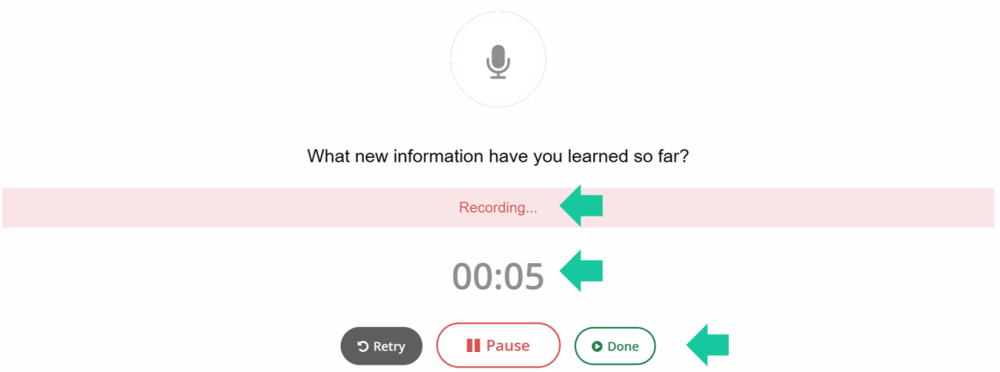
במידה ולחצתם על ‘Done’, תראו את המסך הבא בו יש אישור בירוק שההקלטה הסתיימה בהצלחה. כאן ניתן לבחור אם להוריד את ההקלטה למכשיר האישי שלכם או לנסות מחדש. במידה ותמשיכו הלאה, ההקלטה תגיע למורה שלכם לבדיקה.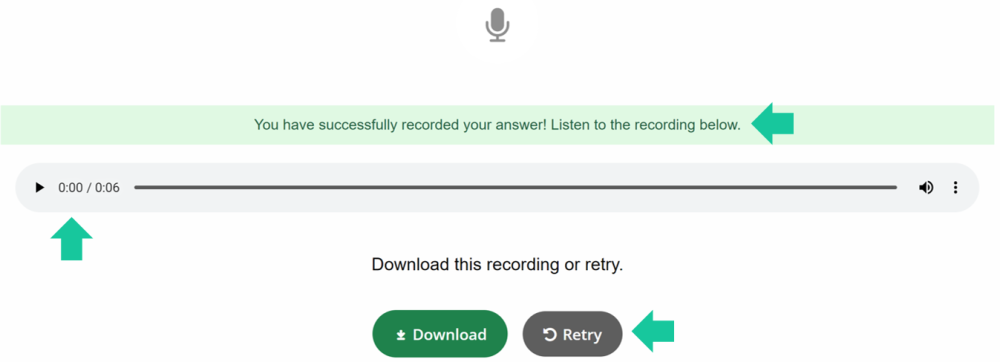
6.1 Record the missing word from the word bank.
6.2 Record the written sentence.
6.3 Write the recorded sentence.
6.4 Record an answer to the question.