9. How to Upload Files
Some assignments will ask you to upload a file. The following guide will show you how to do so.
חלק מהמשימות יבקשו ממך להעלות קובץ. המדריך הבא יראה לך כיצד לעשות זאת.
Guide to Uploading Files
When uploading a file, follow the instructions below: Read the instruction. In this case, the instruction asks you to upload a file related to an Israeli invention that interests you. Then, click ‘Choose File‘, select the relevant file on your computer, and click ‘Upload‘. Please note the comment below regarding feedback from the teacher at a later stage.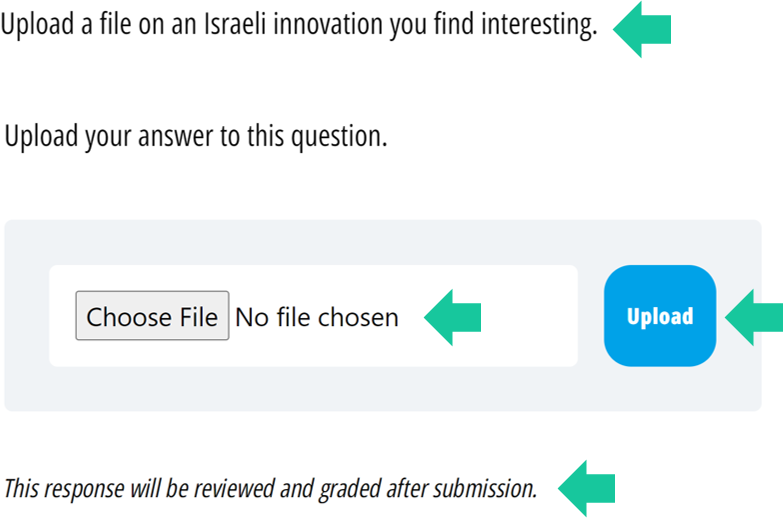 After uploading the file, you will see whether the upload was successful based on the green note below. If it says ‘Essay upload success‘, click ‘Finish Quiz‘ to submit the file to the teacher.
After uploading the file, you will see whether the upload was successful based on the green note below. If it says ‘Essay upload success‘, click ‘Finish Quiz‘ to submit the file to the teacher.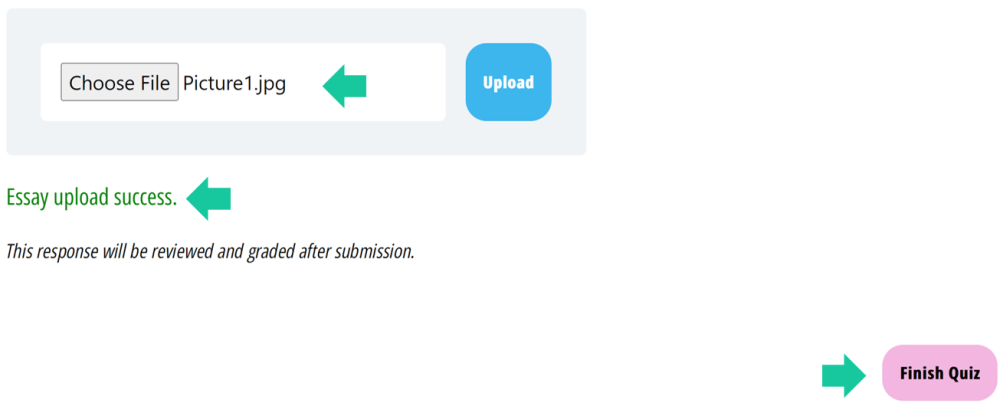 After that, you will see the next screen, where you can choose whether to upload the file again or not.
After that, you will see the next screen, where you can choose whether to upload the file again or not.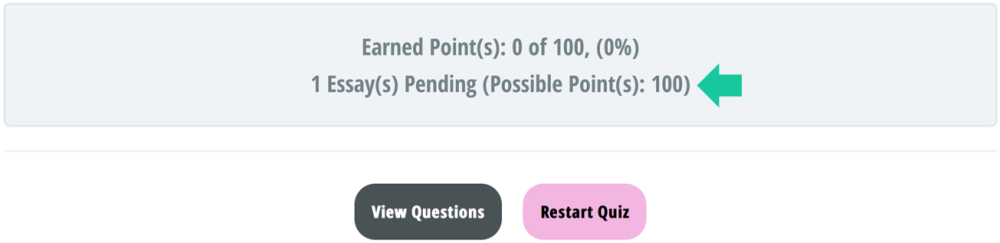
מדריך להעלאת קבצים
בהעלאת קובץ יש לפעול לפי ההנחיות הבאות: יש לקרוא את ההנחיה. במקרה זה ההנחיה מבקשת להעלות קובץ שמתייחס להמצאה ישראלית שמעניינת אתכם. לאחר מכן, יש ללחוץ על ‘Choose File‘, לבחור את הקובץ הרלוונטי במחשב וללחוץ על ‘Upload‘. שימו לב להערה מתחת שמתייחסת למתן תגובה על ידי המורה בשלב מאוחר יותר.
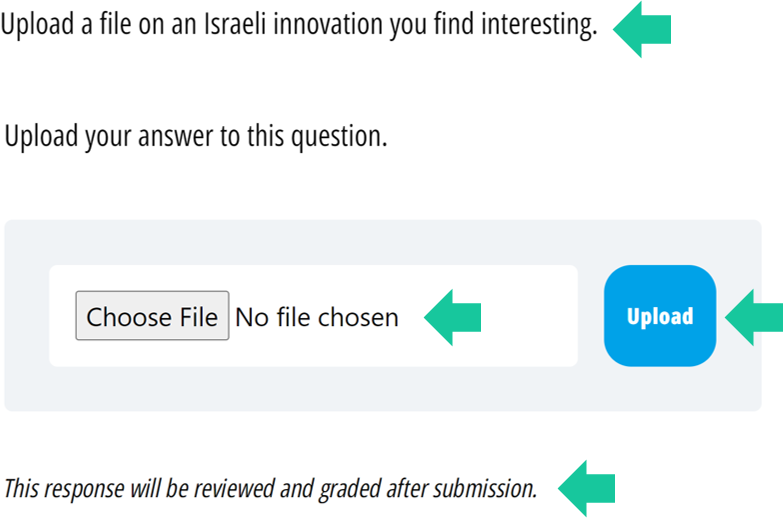 לאחר העלאת הקובץ, תראו אם ההעלאה הושגה או לא לפי ההערה בירוק מטה. במידה וכתוב ‘Essay upload success‘, יש ללחוץ על ‘Finish Quiz‘ כדי לשלוח את הקובץ למורה.
לאחר העלאת הקובץ, תראו אם ההעלאה הושגה או לא לפי ההערה בירוק מטה. במידה וכתוב ‘Essay upload success‘, יש ללחוץ על ‘Finish Quiz‘ כדי לשלוח את הקובץ למורה.
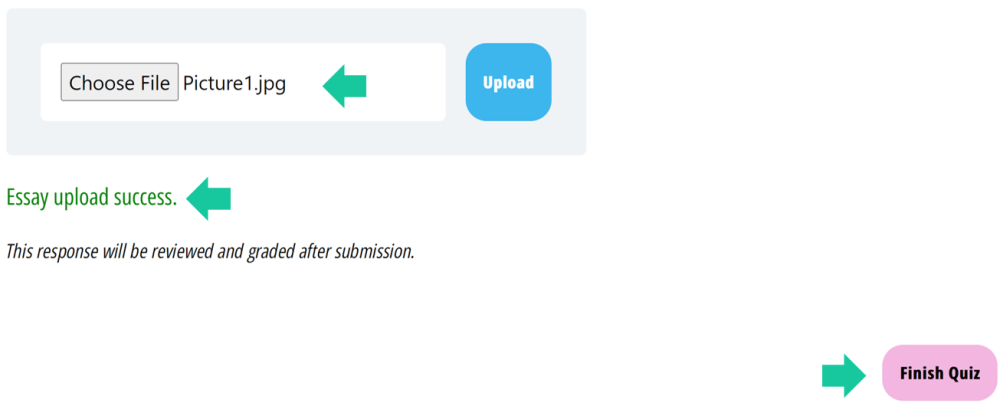 לאחר מכן תראו את המסך הבא בו תוכלו לבחור אם להעלות שוב את הקובץ או לא.
לאחר מכן תראו את המסך הבא בו תוכלו לבחור אם להעלות שוב את הקובץ או לא.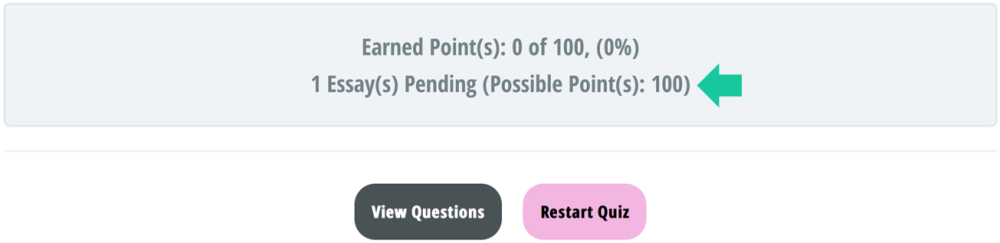
Let's Practice
9.1 Upload a file according to the following instructions.
Quiz Summary
0 of 1 Questions completed
Questions:
Information
You have already completed the quiz before. Hence you can not start it again.
Quiz is loading…
You must sign in or sign up to start the quiz.
You must first complete the following:
Results
Results
0 of 1 Questions answered correctly
Your time:
Time has elapsed
You have reached 0 of 0 point(s), (0)
Earned Point(s): 0 of 0, (0)
0 Essay(s) Pending (Possible Point(s): 0)
Categories
- Not categorized 0%
- 1
- Current
- Review
- Answered
- Correct
- Incorrect
-
Question 1 of 1
1. Question
Upload a file on an Israeli innovation you find interesting.
-
Upload your answer to this question.
This response will be reviewed and graded after submission.
Grading can be reviewed and adjusted.Grading can be reviewed and adjusted. -
